Did you know that there are more than 32,490 professional video editors currently employed in the US?
Video editing is a versatile skill with applications in a variety of sectors. Through social media, video content can be used to promote your website, market products, and engage with people all over the world.
If you’re in the market for a new computer, you’ll need to decide which platform suits your video editing needs. That’s why we’ve put together this comparison of Mac vs. PC for video editing.
Read on for everything you need to know.
Using a Mac for Video Editing
The MacBook Pro has built its reputation on easy-to-use editing interfaces and is still one of the best computers for video editing on the market.
All Mac computers include a solid-state drive (SSD). These drives are faster and more responsive than a standard hard drive. This means you can upload and convert large video files much faster.
Furthermore, all Macs come pre-installed with iMovie, a free and easy-to-use video editing program that syncs smoothly with your other iOS devices. Many professional editing apps can also operate faster on MacOS because it is the operating system for which they were originally intended.
While macs are great for video editing, price is often an issue with Apple products. Even the most basic Apple computer could be too expensive for a startup video editor.
Using a PC for Video Editing
Optimized PCs can be powerful computers capable of running high-spec editing software.
PCs, unlike Macs, do not typically come with an SSD installed. However, also unlike Macs, they are easily modifiable. Plus, many models do exist with SSD drives.
Although Windows 10 has a free video editor, it is not as well known or widely used as iMovie. But, you can always buy and install a higher-quality video editor, such as Adobe. It can speed up video, add transitions, and give your editing a professional look.
As long as your PC is running high enough specs, it will handle video editing just as well as a Mac. Check out high-performance PCs if you are planning on doing professional video editing.
Mac vs. PC for Video Editing: A Final Word
Whatever system you choose, one of the most crucial video editing tips is to ensure your computer has the right ratings to run your software. These programs consume a lot of RAM and storage space, so make sure you have plenty.
While Macs are many’s first choice, there isn’t much price flexibility. Depending on what kind of video editing you need to do, a cheaper PC could be ideal. If you install a good hard drive and invest in quality editing software, either system can be an excellent video editing tool.
Did you find this Mac vs. PC for video editing guide helpful? If so, be sure to check out the rest of our blog for everything you need to know about technology, business, lifestyle, and much more.










![Is Tokyo Ghoul on Netflix? [How to Watch Online]](https://avctv.com/wp-content/uploads/2022/08/AAAABct1DaUzhEt4JeJFeDrmaE_4CGAu39fBN6poMx10hAlWlMRjkkAw84hjmuujWTy2wFC7_Pjnujec-_PqT1GCnnMFMJ15S04baJn1b0WvvbG6hrSNb31_GS4--120x86.jpg)