Nowadays the number of users on the Internet is increasing day by day. In the number of lakhs, this number will continue to grow even further. In such a situation, the data of all the users is available on the internet, which can be easily used by any internet user. This thing is also harmful, so why not think of digital privacy in everyone’s mind in such a situation. Because nowadays everyone on the Internet wants to keep their data secure. They don’t want their data to be used by anyone. That’s why everyone wants to keep their data protected. Which we also call digital privacy. How can you keep your data secure? Today we will know in this article what are the benefits of digital privacy, using which you can remain well protected on the Internet, so let’s know. How-

Table of Contents
Password Protects
It is important to keep your password safe. This password is the first protection against hackers and other threats. You need to be very careful with the password. You need to keep such passwords in your profiles, on your website, or any other social media. You need to keep passwords of important facts related to you very carefully. It has been seen that many people keep passwords related to the name of their family member or the date of their birthday or their phone number or other things. Those are quite easy to guess. So, we suggest you not do this at all. Visit here
Try to make your password unique, so that it is not easy for anyone to break or unlock your password. By doing this your first password will be secure.
Double Verification
Almost all services (email, social media, etc.) now offer the option of double verification. You can access it through security settings. When you enable the 2 factor verification, every time you log in to your account on any device, you are required to provide OTP along with a password. OTP is the security code that is generated automatically.
Most users do not enable this option. The reason is that it causes inconvenience in the login process. However, don’t forget that this increases the security of your account. Which keeps your security system updated to a great extent, so that you do not have any further security-related problems.

Control your Digital Privacy Settings
Your data is already stored on that website for the website you are using regularly. The website captures your data only at the time of registration. So that website uses your data for itself or can do it. Using Google or any other tool on Google, you can erase that data of yours. Talking about Google, Google also has all your data. But you do not have to worry about Google. Google will not use any of your data for wrong purposes because Google is a trusted company, Google keeps your data secure. But if you are not satisfied yet and you want to remove your data from Google, then you can also do this, you can easily delete your data by going to your Google account.Visit here
Protect Your Browser
Your browser is your main gateway to using the Internet, so you need to pay more attention to your browser. Note that your browser should always be protected whenever you open your browser and use the Internet in it. So, he also remains unsecured to some extent, which is the advantage of taking loans often, due to which you sometimes get to see many problems. Here’s what you need to do to protect your browser from hackers and other threats. To get started, install an ad-blocker like AdBlock. This will protect you from unwanted ads.
For more security, if possible, use a website with HTTPS. Most browsers now give you the option of private browsing as well. Data is not stored in these. Use it while browsing the sites.
By doing this, your browser becomes quite secure, whenever you use your browser for internet use, then you will be able to use your browser with security. Due to this, the security of your digital privacy is secured to a great extent.
Install Operating System Updates
Make it a habit to install the latest available update for your device’s operating system. Your computer (Windows/Mac) and smartphone/tablet (iOS, Android), etc. receive messages about operating system updates. They should be used for data security.

Keep These Things in Mind
- Change your password regularly.
- Do not open attachments of emails from unknown senders.
- Do not share your password or OTP with unknown people.
- Avoid using Google or Facebook to visit other sites.
- Log out to log out of the account instead of closing the browser window.
- Regularly update the apps on your smartphone and computer.
- Don’t forget to install antimalware along with anti-virus.
- Avoid using public Wi-Fi connections.
Conclusion
Here are some simple tips and some simple ideas we suggested. Through which you can keep your data secure. At the same time, you can also protect your digital privacy. In today’s time, protecting your digital privacy or making your privacy strong is the requirement of every internet user. To fulfill this requirement, we have provided this information to you. If you have found this information helpful or if this information has helped you a bit, then you must tell us by commenting. Do share this information with your friends who are alert or want to be vigilant about their digital privacy and you must follow us for similar information.










![Is Tokyo Ghoul on Netflix? [How to Watch Online]](https://avctv.com/wp-content/uploads/2022/08/AAAABct1DaUzhEt4JeJFeDrmaE_4CGAu39fBN6poMx10hAlWlMRjkkAw84hjmuujWTy2wFC7_Pjnujec-_PqT1GCnnMFMJ15S04baJn1b0WvvbG6hrSNb31_GS4--120x86.jpg)