What is an Instagram highlight and how can you use this feature for yourself? You all must be using Instagram. If you are fond of using Instagram, then you must have known about the story feature of Instagram. You can save all the important stories related to your life and or other memorable activity store highlights on your Instagram. And how can you do this? We will know in this article so stay with us carefully till the end of this article. You can do it easily by following the steps given by us, so let’s know what it is and how to add highlights on Instagram. Highlights can be created in two ways.
In Instagram stories, you share many real post videos so that your audience can see them and you can also share the good times of your life with your audience but your stories are limited to only 24 hours after which they disappear automatically but how will it be, when your stories are saved on your profile forever so that whenever any audience or you want to see your old memories, they can easily see it on your Instagram profile and you can also see your memories can enjoy them. To add this feature, Instagram has provided you the feature of Story Highlight in Instagram, today we will tell you how you can use this feature for yourself.
Instagram Highlights This is a feature of Instagram with the help of which you can save the story you posted on your Instagram profile forever, due to which your story disappears after 24 hours. Even after that, your story remains present on your Instagram profile and you get to see this highlight at the bottom of your profile’s bio. Where you can see it or any of your followers can see it
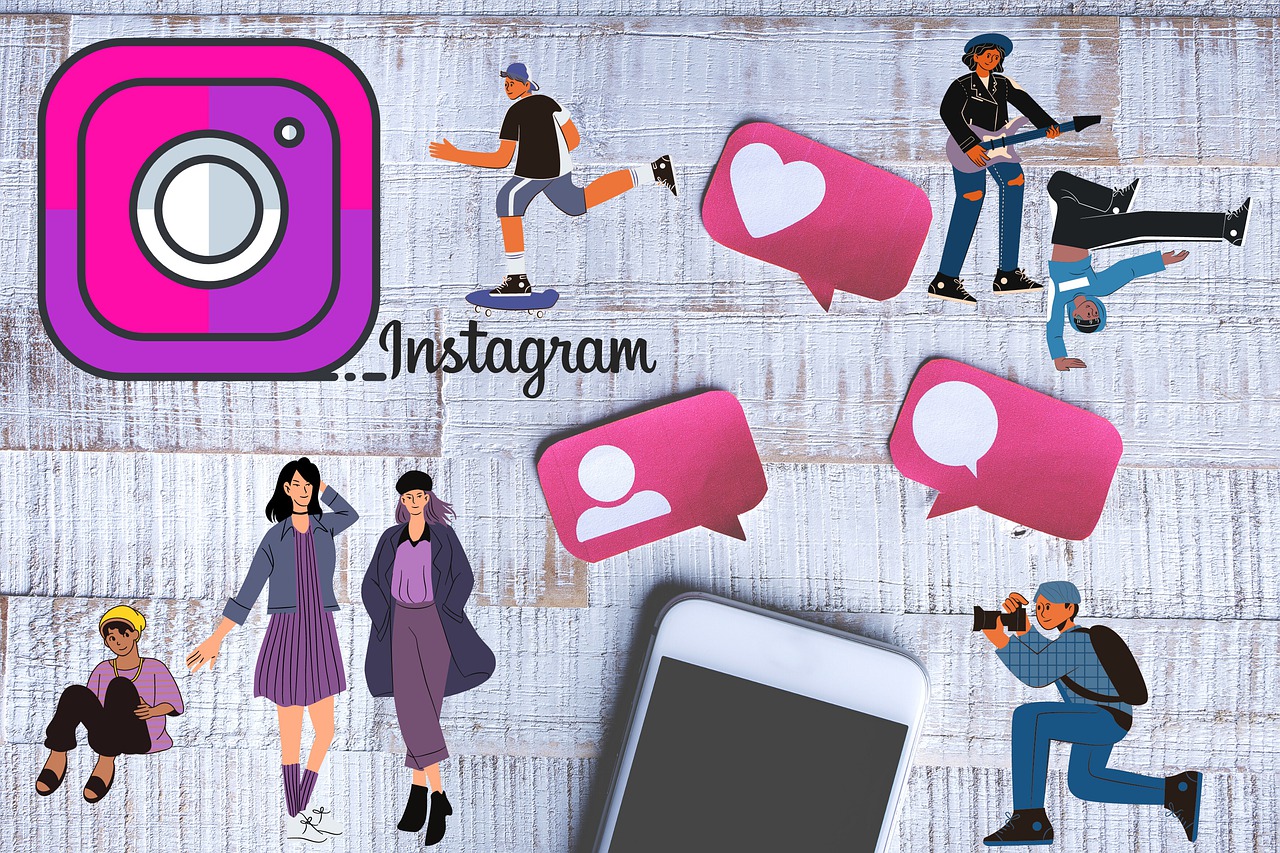
Many users have come on Instagram since Corona time. And everyone has loved Instagram’s Story Highlight feature. Whenever he is doing some unique work or spending a good time or has something to say about his mind, then everyone uses his Instagram story to share his thoughts and activities. Today we will give complete information about how you can create your story highlights.
First of all, you should know that you can create your Instagram story highlights in two ways:
Create your Instagram Highlight from the Active Story
The first way to create Instagram story highlights is to save your currently posted stories by creating separate categories in your highlights. So that your current story will be saved in Highlights forever.
Create your Instagram Highlight from Photos or Archived Stories
If you have enabled the archive option of your Instagram, with the help of which, all your stories will be automatically saved in the archive section of your Instagram profile. From where you can also decide later which story you need to save as your Highlights and which don’t.
How to Add your Instagram Story to a Highlight
Step 1: To use this feature, first of all, the device in which you use Instagram. Open your Instagram profile on that device.
Step 2: After opening your Instagram profile, go to the Story Highlights option given at the bottom of your profile, you can see the feature of Story Highlights under your username and bio, from there you access it.
Step 3: After going to the section of story highlight, there you get to see the button of 1 plus, you have to press it
Step 4: When you click on the plus option of your story highlight, then you get the option to decide which story you would like to save as your highlights. Select it, and after selecting it click on the button Next.

You have to keep in mind whatever story you are saving in your Highlights. The main image of that story becomes the cover image of your highlight. Sometimes it even goes wrong which doesn’t look good. If you want to edit it, you can edit your cover image by following the steps below.
Step 5: To edit the cover image, you press edit cover, after that choose your favorite image for your cover image.
Step 6: When you have selected your cover image, after selecting it, press the done button.
Step 7: After all this process, add your story to the highlight and enter the name of your story, and your highlight will be saved on your Instagram profile.
When you finish all these processes, your story is then saved in Highlights. And it is visible to all. All-Story highlights are visible in a circle form in the below section of your profile. So that any of your followers or you can easily see it by clicking.
How to Create your Highlight from the Active Story of your Instagram
If you currently have an active story on your Instagram profile, and you like it. You wish you could save this story in your Highlights. But you don’t know how to do it. So don’t worry, you will be able to save your present story in your highlights by following the steps given below. So, let’s know those steps.
Step 1: Open the Instagram application on your device.
Step 2: After opening the Instagram application, go to your story section from where you can see it.
Step 3: When you go to the View section of the story, you will see a highlight option at the bottom. With the help of this, you will be able to save that story of yours in Highlights. You press that highlight option.
Step 4: After that in the next interface press the plus icon with the help of which you can create a new highlight.
Step 5: Now in the category you want to put your active story. Enter the name of that category.
Step 6: After entering the name, click on the add button.
When you have done this process. Your active story is then saved as a new category in your Highlights. Which your audience can watch anytime.

Importance of Instagram Highlights
Instagram highlights have a lot of advantages of their own. With the help of this, you can tell your audience about your passion, your business, your skill, or your other talent. With the help of this your chances of adding more new followers increase. And with the help of highlights, you can save many memories of your life on your Instagram profile forever. Which you can give any time, and refresh your old memories.
If you are an Instagram user, then you will love this feature. Make sure to use it, and if you have found the article informative nowadays, then follow now for similar information.










![Is Tokyo Ghoul on Netflix? [How to Watch Online]](https://avctv.com/wp-content/uploads/2022/08/AAAABct1DaUzhEt4JeJFeDrmaE_4CGAu39fBN6poMx10hAlWlMRjkkAw84hjmuujWTy2wFC7_Pjnujec-_PqT1GCnnMFMJ15S04baJn1b0WvvbG6hrSNb31_GS4--120x86.jpg)