As more and more businesses are going digital, social media has become important to promote a business. Many businesses have their official pages/accounts on social media sites. Not only big businesses but small businesses are also booming with social media.
Among all the social media platforms, Facebook is widely used by small businesses to promote themselves. Approximately 90 million small businesses use Facebook to connect with their customers and market their products/services. In this era of smartphones, businesses can tap a wide target audience with Facebook.
Since many small businesses are promoting themselves on Facebook, there is high competition. Many businesses create Facebook video ads to stand out amidst the high competition. To stand out amidst the high competition, you need to follow rewardable marketing strategies on Facebook. Continue reading to know methods to promote a local business via Facebook.
Create a Facebook Page for Your Local Business
Don’t continue a small business with your personal profile. Facebook users should know that you are a business and not a person. Creating a dedicated Facebook page for your brand will boost trustworthiness. Creating a Facebook page is simple and can be done within minutes. However, the best content suited for your business might need the right guide to create a Facebook business page.
Once you have created a Facebook page for your small business, you will unlock several marketing tools only offered for business accounts. You should interact with customers via your brand page on Facebook to increase brand awareness. Also, users on Facebook tend to follow business pages quickly as compared to other types of pages.
Your Facebook business profile should be complete with all the necessary information. Users should be able to extract your contact information, business location, services, and other essentials via your Facebook page. Also, make sure that your Facebook business page has a catchy cover profile and profile picture. You can use your brand logo in the profile picture of your Facebook business page.
For your profile cover, you can also try a video. Facebook allows businesses to put profile cover videos on their business pages. Videos are a great means of catching the attention of Facebook users. If you have an Instagram or Twitter page, you can embed it on your Facebook page for higher reach.
Use a Video Maker for Promotion
Try to share brand videos as much as possible via your Facebook page. Videos can attract Facebook users to your local business. However, you will have to create high-quality content to catch the attention of Facebook users. Low-quality video content can deprive the reputation of your local business.
For creating professional videos for your brand, you need a video maker. You can create Facebook video ads in less time by using a reliable video editor like InVideo. You can add transitions, background music, filters, animations, stickers, and many other elements to your Facebook videos with a video editor. A local business can use a free version of any popular video editor if it doesn’t have sufficient funds to invest in a pro editor.
Boost Your Facebook Post
Facebook allows small businesses to boost/promote individuals posts. If you post about any offer, discount, or new product, you should promote it individually. A ‘Boost Post’ button will appear at the bottom of your Facebook posts. You can use that button to promote any particular Facebook post.
Facebook guarantees enhanced reach after boosting posts. You will see immediate results after boosting any of your Facebook posts. Make sure you choose an engaging post to boost on Facebook. Posts that talk about a new product are perfect to be boosted on Facebook. Your local business will reach a wider audience by boosting a post.
While boosting a post on Facebook, you can set your objectives. Facebook will show your different promotion plans to boost your post. The higher value your pay to boost your post, the more engagement will be generated. Facebook will show you the estimated reach for each promotion plan in advance.
Create Facebook Event
Events are also a low-cost way to promote your local business on Facebook. You can create an event for a new product launching, store opening, or for any purpose. Facebook allows you to send invitations for your event to your followers or friends.
According to Facebook’s algorithms, when your friend accepts an event invitation, it will be shown in your feed. It helps you in targeting the friends of your followers and invite them to an event. An event can be created free of cost on Facebook for your local business. However, you will have to pay if you want to boost your Facebook event.
Go Live on Facebook
Facebook allows you to go live and interact with your customers. Live videos are great in terms of generating engagement. Facebook users can see that a particular user has gone live. For local businesses, live videos are great for answering the queries of customers. You can react to live comments posted on your video by customers and drive engagement.
You can show your upcoming products/services in live videos to create a buzz in the market. For example, many brands offer a sneak peek into their production process via Facebook live videos to catch customers’ attention.
Use Local Awareness Ads on Facebook
The local awareness ads on Facebook targets the customers that reside close to your business. Most small businesses prefer local awareness ads on Facebook with CTA (Call to Action) elements. Local awareness ads on Facebook include CTAs like ‘Call Now’ and ‘Get Directions’ that compels the user to take action.
The local awareness ads on Facebook are also known as reach ads. You can modify the target audience of reach ads based on the demographics or interests of the customers. Advanced scheduling can also be done for reach ads on Facebook.
Conclusion
With the right marketing strategy on Facebook, you can catch the attention of customers. Every big business was once a local business and you should keep that in mind. Start promoting your local business on Facebook now!










![Is Tokyo Ghoul on Netflix? [How to Watch Online]](https://avctv.com/wp-content/uploads/2022/08/AAAABct1DaUzhEt4JeJFeDrmaE_4CGAu39fBN6poMx10hAlWlMRjkkAw84hjmuujWTy2wFC7_Pjnujec-_PqT1GCnnMFMJ15S04baJn1b0WvvbG6hrSNb31_GS4--120x86.jpg)