A wide variety of music from around the world is now easily obtainable; thanks to services such as Spotify and other media sources. Spotify has constantly been among the top contenders amongst music streaming services because of functionality such as generating mixes, downloading podcasts, storing favorite songs, and much more. It also is a wonderful site for people who want to know more about numerous musical genres and enjoy them.
The post goes into great detail about how to deactivate the Spotify Paid subscription and also how to delete a Spotify account. Firstly, however, let’s explore Spotify in basic details and the numerous Spotify memberships.
 Explain Spotify:
Explain Spotify:
Spotify is the world’s most influential music streaming service, providing millions of songs and podcasts. As per one study, Spotify had 180 million paid users globally as of the second quarter of 2022. You may generate playlists and podcasts with this music download platform, and users could also get new music according to their musical preferences. In addition to the types, you can choose between remaining with the phone’s free features or paying a premium with much more advantages. Let’s explore the alternatives that are accessible to visitors.
Plans for Membership:
You can hear free music on Spotify, although advertisements must be seen between tracks. You can upgrade to Spotify Premium when you need to get away from advertising, hear music offline, and enjoy a higher sound experience. Depending on your needs, you to choose from a variety of proposals:
The “Individual” plan is provided for just $9.99 per month for one user.
You can select “Duo,” which charges $12.99 monthly if you want to register concurrently for multiple accounts.
The monthly charge for the “Family” package is $15.99.
The monthly amount of the “Student” package is just $4.99.
How to Delete Spotify Account Forever
It’s essential to remember that you really can deactivate your Spotify account on a smartphone or computer when using an internet browser. The computer or mobile apps for Spotify do not enable account deactivation. Subscribers of Premium Features can postpone the expiration of their membership by selecting not to pay for it automatically. Nevertheless, when you would not want to maintain the profile hanging, canceling it seems logical.
And here’s an instruction on how to delete Spotify account to make it easier:
Step 1: Visiting the Contact Spotify Service webpage.
Step 2: Select “Profile.”
Step 3: Tap the “I choose to cancel my account” button in black text.
Step 4: Choose “CLOSE ACCOUNT” from the menu on the left.
Step 5: At this stage, Spotify checks whether you’re ready. Press “CLOSE ACCOUNT” to proceed whether you desire the process to occur.
Step 6: If the profile activated is yours, choose “CONTINUE.” Check once more after signing out if it’s not your own.
Step 7: Select whether you want the passcode sent to you through email or Text.
Step 8: When you choose a text message, type the provided code and select “Finish.” Choosing the email alternative will ask you to press the green “CLOSE MY ACCOUNT” icon.
Step 9: Your profile has now become inactive.
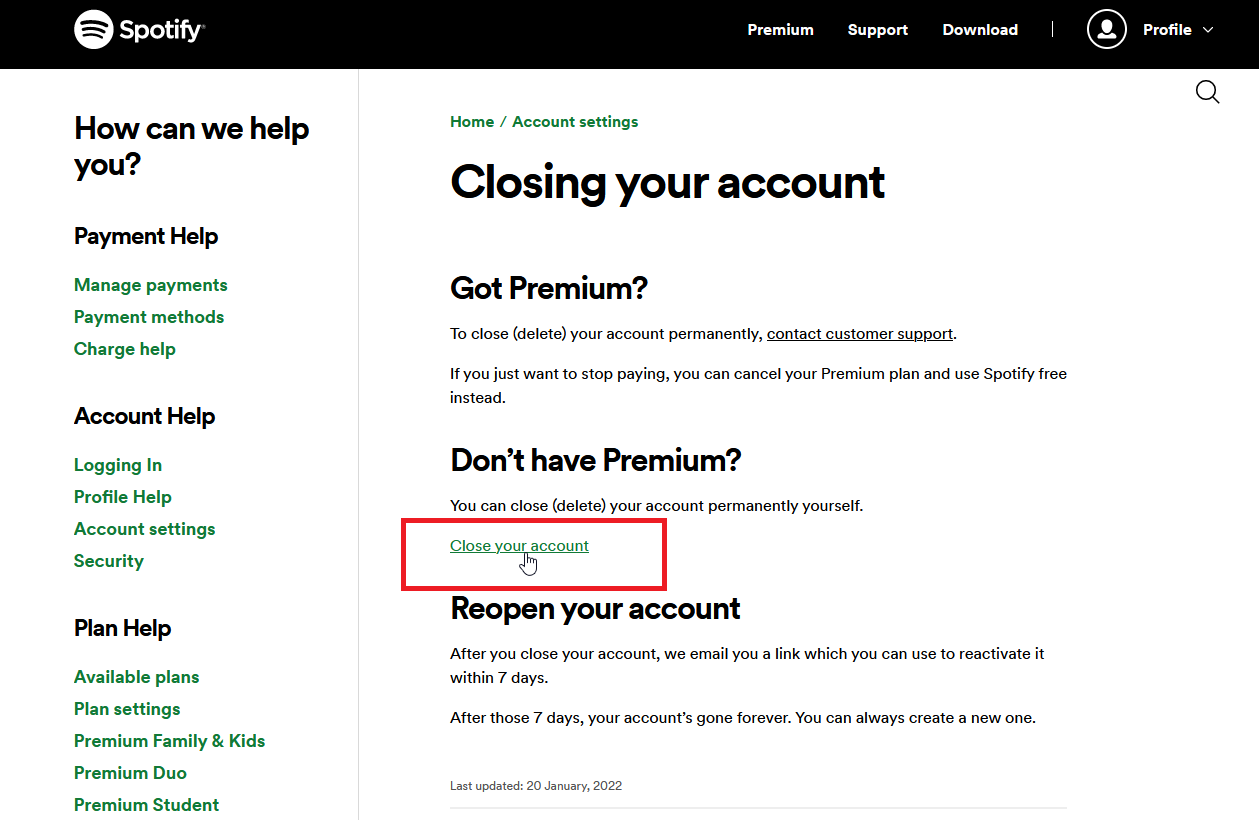
How to Prepare Your Account for Deletion
If you deactivate the Spotify account, you will no longer be able to download your tracks and lose your subscribers.
You couldn’t use the student discount; you used it to register for the account on some other Spotify subscription for like a year.
You may effectively lose your password if you deactivate the account.
Furthermore, you aren’t allowed to create a second Spotify account with the same identity.
Before you subscribe to Spotify Premium, you should cancel your membership or wait until it expires before removing the account. You have one week to reactivate your subscription if you lose access to Spotify or your tracks.
How to Discontinue Your Premium Spotify Membership
It is the best choice when you want to withdraw your paid subscription yet keep enjoying Spotify Free. Anyone can still download your music and listen to your mixes while discontinuing your membership because there will be advertising in between tracks.
This is how to discontinue getting updates:
Step 1: Sign in to your Spotify profile.
Step 2: From the menus, choose “Subscription.”
Step 3: During “Your Plan,” select “Change Plan.”
Step 4: Then, choose “Cancel Premium” under “Spotify Free” at the bottom of the page.
Step 5: Spotify will check as to your confirmation.
Step 6: To continue with unfollowing, select “Yes.”
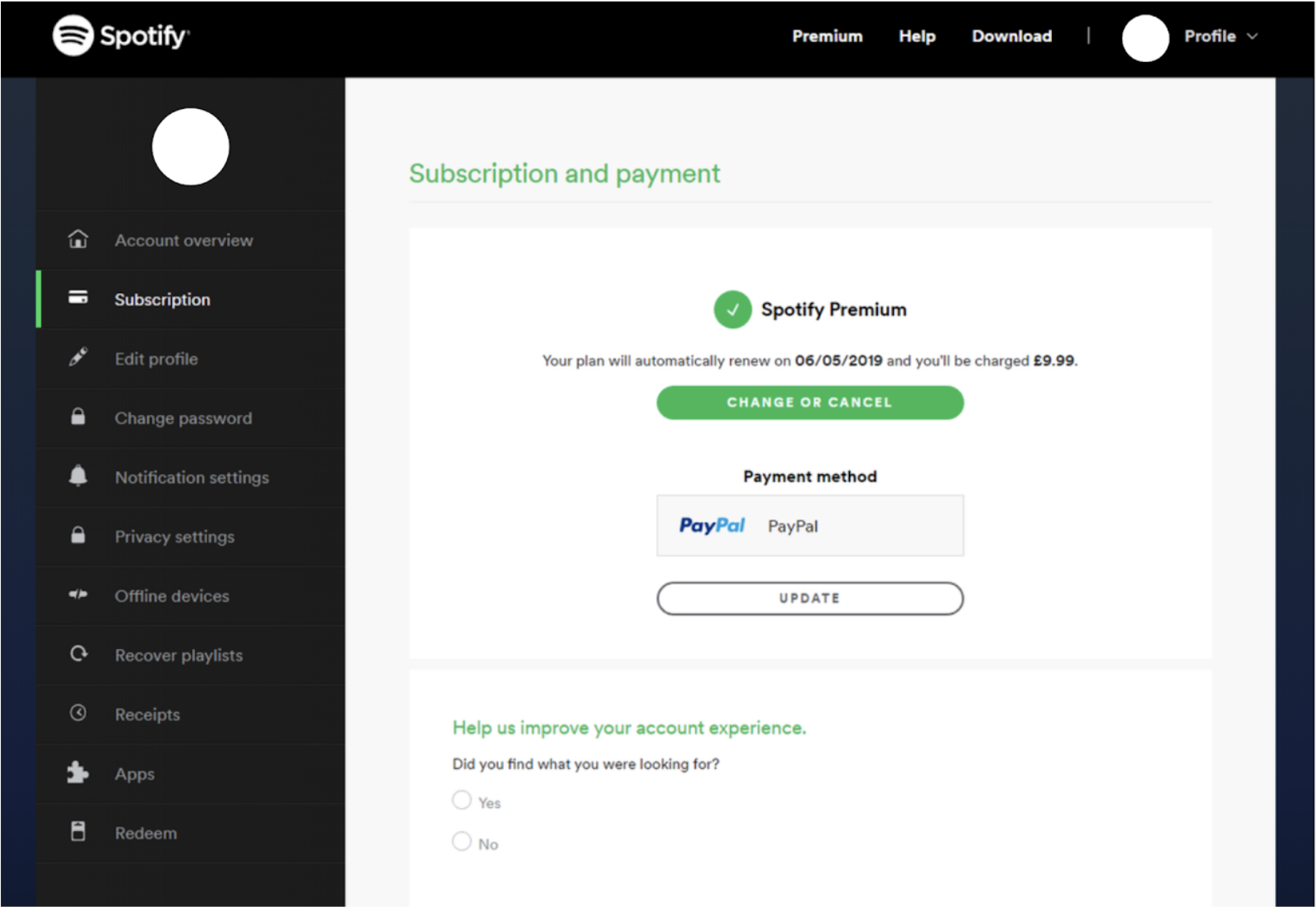
Spotify Cancellation vs. Deletion:
As we briefly discussed here, there is a differential between canceling a Spotify membership and a Registered account.
Once you terminate your membership, you essentially give up your monthly subscription and all its added benefits. It provides the option including better sound quality, limitless music change, and album downloads.
On Spotify, you can still manage your current profile, which contains your playing activity, favorite recommendations, stored songs, and albums. Unfortunately, you would only have restricted access to your songs as your subscription will convert to a Spotify Basic membership. On-demand listening is out the window, and compulsory commercials are in.
But on the other hand, how to delete a Spotify account from the platform. You will delete your following number along with your account, albums, and downloaded songs. On Spotify, not even your identity will be usable again.
So, Should you Delete your Account?
However, canceling your membership is a wise decision if you’re not happy with Spotify and maybe are just wanting to save money. It allows you to save your library of songs or podcasts till you’re prepared to extend your Paid subscription.
Conclusion
To conclude, provided you have followed the instructions correctly, how to delete your Spotify account and your subscriptions are both simple processes. The choice between the different solutions depends on how enthusiastic you are about utilizing the program. It’s preferable to delete your account first and then consider deleting your membership when you believe you may use it again. And in doing so, you can download your preferred podcasts and songs, including using any services for almost nothing.
You now also have access to every knowledge you need to deactivate your Spotify account and terminate your Spotify Premium membership. Best of luck! I hope that you find this post to be informative. Please let us know in the feedback if we overlooked any information.










![Is Tokyo Ghoul on Netflix? [How to Watch Online]](https://avctv.com/wp-content/uploads/2022/08/AAAABct1DaUzhEt4JeJFeDrmaE_4CGAu39fBN6poMx10hAlWlMRjkkAw84hjmuujWTy2wFC7_Pjnujec-_PqT1GCnnMFMJ15S04baJn1b0WvvbG6hrSNb31_GS4--120x86.jpg)