Creating various files and documents is an everyday thing in a professional setting. These documents have different purposes. They could be business plans, proposals, contracts, and many others. One similarity that you can ascertain from all of them is that there’s no room for errors allowed.
That is indeed needed because what they’re dealing with are serious matters. You need to establish credible, trustable, and professional documents to ensure that your future collaborators would cooperate with you. Do you know how to create well-designed documents? Here are some tips to follow!
Tip 1: Ensure that the layout is uniform
Some documents can contain tables and charts that could be in landscape orientation. That would be pretty unsettling to look at if the remaining pages are in portrait orientation. Keep in mind that having a uniform page rotation makes your document appear cleaner and tidier. If you only have a PDF copy of such a file, you can rotate PDF pages using a tool.
Rotating PDF pages should be a pretty easy thing to do. You can simply search for an online tool to help you in doing this task. PDFBear’s Rotate PDF is one of the top-notch online services you can access. You can use this device for free, so ease your worries about possible expenses. Visit its website now and start doing the following steps.
- Choose and upload your PDF file to the PDF rotator.
- Toggle the circular arrows that will appear on the corner of the pages. Doing this will make a specific page rotate clockwise or counterclockwise.
- Save all changes that you have made by pressing Apply once you are done.
- Wait for the changes to be applied, and download the file after the process.
If you have merged other files with another, you must do the same thing and organize the files. Aside from checking their page rotation, sorting and categorizing them should be done as well. Keep in mind that the page layout of your files should be uniform or is encompassed by one whole theme.
Tip 2: Choose an appropriate color scheme
Your files don’t need to contain too many colors. What we’re after here is well-design, not too many designs. Adapting an appropriate color scheme based on your recipient’s profile would be an excellent thing to do. Using two to three colors should do the job. Choose colors that are pleasant to the eyes, and ensure to be consistent throughout the rest.
For example, you can choose a monochromatic scheme using the color blue. Apply the darkest hue to your headings, the lighter one to smaller sections, and so on. It would be helpful to choose images that are in line with your color scheme too!
Tip 3: Use high-resolution photos
One aspect to look at when determining whether documents are well-created is the quality of the included pictures. You can use pixelated images, except that it wouldn’t impress your recipient. You must include photos that are high in resolution to uphold the quality of its contents. Do not include irrelevant images, and ensure that the ones included have proper sizes and positions.
These high-resolution images are typically in PNG. It would be best to set the file type as a filter when searching for high-quality photos. Some photos have watermarks on them, so you may have to spend some money if you want one without such things.
Tip 4: Use a standard font style and size
It isn’t good to see squiggly and playful fonts when the subject of the document is for professional business. Though, indeed, you mustn’t restrict creativity when creating them, ensuring that your reader can have an easy time comprehending the included information should be your priority.
Using standard font styles like Arial, Times New Roman, and similar ones may help your reader understand the text more quickly. Keep in mind that they must have proper sizing, not too small, not too large – just right. Another thing you must pay attention to is the division of the information throughout the page.
You need to differentiate heading one from heading two correctly, and so on. Doing this will help organize what your reader can see on the document. Also, dividing the information into sections can ease and prevent information overload.
Tip 5: Space the elements appropriately
Spacing is also crucial to make your documents easier to comprehend. Any person wouldn’t like to see lines and lines of texts going occupying their entire screen. It can make someone lose interest and get dizzy after reading for a few minutes. You should space the elements appropriately.
The text shouldn’t be congested, and you should put the photos in the right places. Of course, you should not leave too much whitespace in between. Doing that is just the same as having little space at all.
Tip 6: Use PDFs
Once everything is done and you have finished polishing the details of your file, the last and most important thing you should do is save it as a PDF. Doing this is pretty standard when sharing documents online, as this particular file format can retain document formatting even across computers.
Moreover, they are secure due to their password protection feature. They also don’t need any kind of unique software to open, making it much more convenient for your recipient to view the file’s contents. This way, you can rest assured that no changes happen to your document and that it is secure and easy to manage.
PDF files are more manageable to attach to emails since they have relatively small file sizes. Moreover, you can further reduce the sizes by compressing them. These are just some reasons why PDFs are preferred when sharing documents through online channels.
Takeaway
Making documents is an everyday occurrence not only in work but also in schools and other areas of society. One should create professional files to ensure that your recipients are easy to be understood, pleasing to the eye, and easily shareable. Do you find these tips helpful?









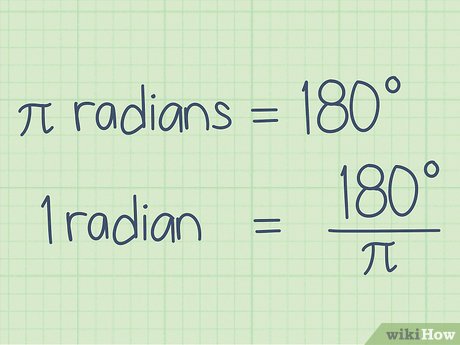
![Is Tokyo Ghoul on Netflix? [How to Watch Online]](https://avctv.com/wp-content/uploads/2022/08/AAAABct1DaUzhEt4JeJFeDrmaE_4CGAu39fBN6poMx10hAlWlMRjkkAw84hjmuujWTy2wFC7_Pjnujec-_PqT1GCnnMFMJ15S04baJn1b0WvvbG6hrSNb31_GS4--120x86.jpg)